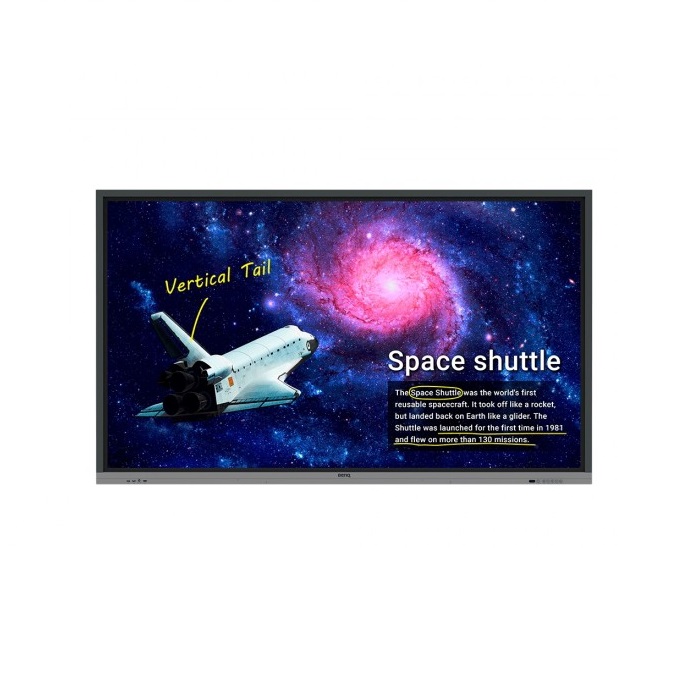





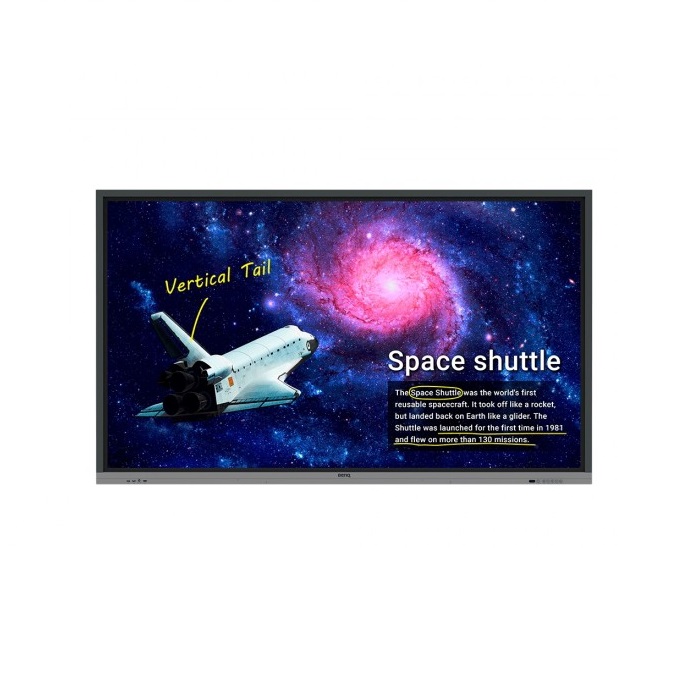



Hurry and get discounts on all Apple devices up to 20%
Sale_coupon_15
Call for price
To pick up today
Free
Our courier will deliver to the specified address
2-3 Days
Free
DHL courier will deliver to the specified address
2-3 Days
Free
Payment Methods:
Have all your teaching essentials at your fingertips with an interactive display designed to make classes healthier and more engaging.

Healthy students are capable of excellence. Provide them with a powerful learning tool that helps protect their well-being in class so they’re able to explore ideas safely and freely.
The RE series reduces the surface transmission of germs in the classroom. Its touchscreen comes with our proprietary germ-resistant formula that is recognized by TÜV to be 99.9% effective against common germs.


Built-in eye care solutions protect the eyesight of students and teachers when they’re using the BenQ Board. Low blue light and flicker-free technologies help prevent eye strain while the anti-glare 4K screen offers crisp, clear images.
The RE gives you unparalleled flexibility when it comes to conducting classes. Teach your way by utilizing BenQ’s free-to-use education features that suit both traditional and novel ways of teaching.


The simplest features make the biggest difference in the classroom.
BenQ Boards make display management simple so you can focus on what matters.


Remotely push updates, install apps, and generate device analytics for all your BenQ displays via a single easy-to-use device management platform.
Do more than just write
EZWrite 6 is a whiteboard unlike any other. It lets you use different media—like PDFs and images—with interactive tools and templates that make teaching more convenient and classes more fun. Everything you need is on the board.
Get students on board
Open the floor for sharing with InstaShare 2. Students can cast their laptop or tablet screens via Miracast, Airplay, or the InstaShare app or button, allowing everyone to present their work and exchange ideas from their seats.
Use what’s familiar to you
Whether you’re used to teaching from your laptop or loading lessons from your cloud account or Google Classroom, the RE series allows you to use either method via its multiple I/O ports and integration to cloud platforms.
Bridge the distance
Video conferencing and cloud whiteboarding turn the RE series into a highly interactive hybrid learning hub. Teachers can host classes in school while home-based students or even guest lecturers can join remotely from anywhere.
Accessible with a tap
BenQ Uni UI shortcuts and the floating tool allow you to instantly launch frequently used apps and tools like EZWrite and screen capture.
| Brand |
Promethean |
|---|
| Brand |
Promethean |
|---|
| Brand |
Promethean |
|---|
| Brand |
Promethean |
|---|
| Brand |
Promethean |
|---|
| Brand |
Promethean |
|---|
| Brand |
Promethean |
|---|
| Brand |
Promethean |
|---|
| Brand |
Promethean |
|---|
| Brand |
Promethean |
|---|
No account yet?
Create an Account